Here in this section we are calculating the count of the records in group.
1. In the Crystal Reports designer view window, right click on the Report Footer , just below the Total field and select Insert -> Summary .
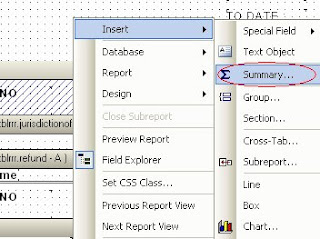
2.Then you will get a screen , select the tblrrr.Receiptno from the combo box and select Count from next Combo Box , and summary location Group #2:tblrrr.refund(In my case here which is my group name). Click Ok button
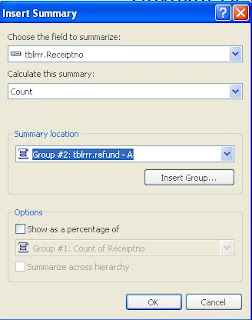


Would it not be easier to add a count to your query?
ReplyDeleteCustom .NET Development
Ya you can do with the help of query too.
ReplyDelete