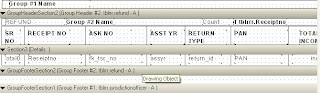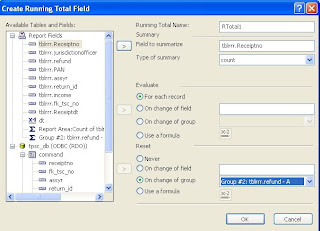Adding a serial number in grouping without any code. I have placed the step by step screenshots which will explain easily how to do it.
1) Add a new field in Running Total Fields in Field Explorer

2) Give a proper name to your Running total name. For example I have choosen here RTotal1. Now categorize based on which field in database you want to summarize it. Next is as we want serial number select count. If you want your serial number to start again from the start when the value in the group changes then select on change of group and specify the grouping name else keep the default value.
3) Smaple Preview of the Design View of Report where I Have added SRNo column at the start in grouping section.